Userscripts are pieces of code that you can run in your browser, using extensions/addons like Tampermonkey or Violentmonkey. ⚠️ Greasemonkey is not compatible with these scripts, due to differences in how code is executed.
The Neopets Team has stated that any use of userscripts is not allowed. However, userscripts are commonly used within the community. It is understood that as long as a userscript does not automate/bot or cheat, userscripts are acceptable. For example, it would not be okay to use a script to highlight items in a shop (cheating) or buy items from a shop (automating). An acceptable script might fill in a value in Cheeseroller (but not a haggle value, and not submit it) or track and display past random events. Be aware that you use them at your own risk, however minimal that risk may be.
The following userscripts are written by me, the author of NeoQuest.Guide.
Once Tampermonkey is installed, just click the link below to install the script, confirm the installation, then reload your NeoQuest page.
IMPORTANT: If you use Chromium-based browsers (Chrome, Edge), you'll need to enable developer mode to use userscripts. See Tampermonkey's FAQ for more info. Or just use Firefox. :^)
NeoQuest 1 Helper
NeoQuest 1 Helper - Enables keyboard movement and actions, adds detailed info to fight pages.
You can configure the keys within the code. Default keys include arrow keys and WASD for vertical and horizontal movement, QEZC keys for diagonal movement, the F and Space keys to "move" while staying in place (so you can hunt/train), the A, F, and Space keys for a page's default action (such as attacking and starting/ending a fight). You can move multiple tiles at once when using this script.
The script will determine a preferred action (attack or heal) for the player during a fight and set it as the default action (keyboard press). The script calculates max potential hits from mobs, so it can attack or heal when appropriate. It does not automate the action.
NeoQuest 2 Helper
NeoQuest 2 Helper - Enables keyboard movement and actions.
Default keys include arrow keys and WASD for vertical and horizontal movement and QEZC keys for diagonal movement. You can move multiple tiles at once when using this script, but not without it!Like the NQ1 script, it will determine a recommended action and target (attack, skill, or potion) during a fight. The action will be highlighted and it will wait for a keypress. However, fights have more depth than NQ1; pay more attention than you would during a NQ1 playthrough, specifically watching out for healing before Velm arrives.
While on map:
G - Gear/equipment page
H - Heal/access potions while on map, appears below map
F - Move back and forth quickly to train
R - Reload the page (because sometimes site lags and needs a reload)
1 - Normal movement
2 - Hunting movement
Non-NeoQuest Scripts
The scripts below aim to provide information or improve gameplay in other areas of the site. These scripts I've written and chosen to share below are, in my opinion, safe to use and acceptable by community standards.
Quickstock Helper - Highlights items and selects action. No GUI, edit script directly for config/how-to.
Petpetpet Aesthetic Check - See how a petpetpet looks on a pet lookup. After you select a p3, use your up/down arrows to easily browse. Pet must have a petpet.
Remove User Code from Shops - Remove user code from user shops (intended for use with dark mode)
Almost Abandoned Attic Logger - Attempts to log stocked items in the Almost Abandoned Attic so you can share in Discord/on the boards. Puts buttons at bottom of page.
Lottery - Randomly generates 20 lottery numbers with the least overlap (maximizing odds of winning). See this page for details
Bank Helper - Shows daily, 7-day, and 30-day interest, boon interest, interest calculator, prevents deposit/withdraw until interest is collected, fills deposit/withdraw field to have desired NP, warns on Mondays for Obelisk boons. Edit script to change desired NP value.
Neoboards: Highlight and Filter - Highlight or filter threads based on titles. No GUI, edit script directly for config.
Your Shop Stock - Alert when shop stock item is set below a preset price, and when SSW results appear, price item at lowest-1.
SDB Sorter - Log SDB pages and display data in a table, sortable by value, qty, and more. Item info retrieved from and used with permission by itemdb.com.br
Weekly Quest Prize Expected Value - Display some calculations for prize rerolling
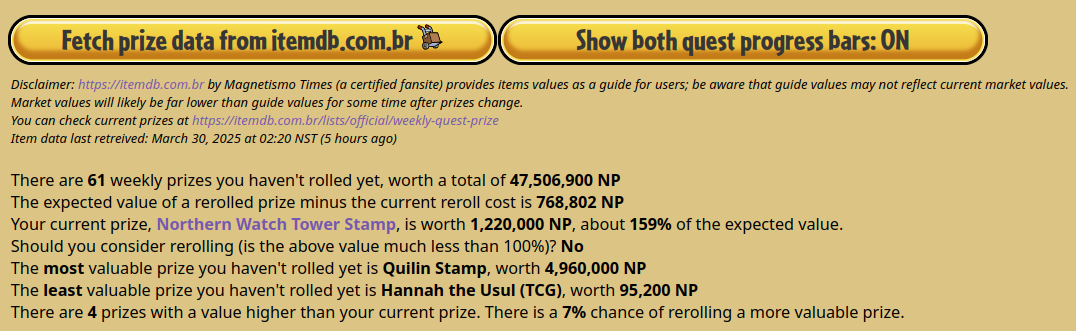
Prevent Feeding Non-Food - Prevent feeding non-food type items (to Skeith/Grarrl pets), you can change the removeDiscardAndDonateOptions variable to remove those options, as well
Dark mode - Not a script but a style. See page for details.