SDB Sorter, SDB Pricer, and SDB Total NP & Donation Value Estimator Userscript for Neopets
Please see NeoQuest.Guide's full userscripts page to view all NeoQuest.Guide scripts.
The SDB Sorter and SDB NP & Donation Value Estimator allows you to log your Neopets Safety Deposit Box (SDB) items then display and sort the items and their values. It runs as a userscript in your browser.
While no userscripts are officially approved by The Neopets Team, many NeoQuest.Guide scripts, including the SDB Sorter, have been reviewed for safety and proper usage by community moderators in the Neopets subreddit and Discord (as well as many other scripts).
⭐ This script gets all item data from itemdb by Magnetismo Times (a certified fansite). All data is retrieved with permission from itemdb.com.br. itemdb provides item values as a guide for users; values may be inaccurate.
Features
- Log SDB pages automatically as you browse your SDB.
- View total NP value and total donation points of all items.
- Sort by value, rarity, quantity, or donation points.
- Filter items by name or rarity.
Screenshots
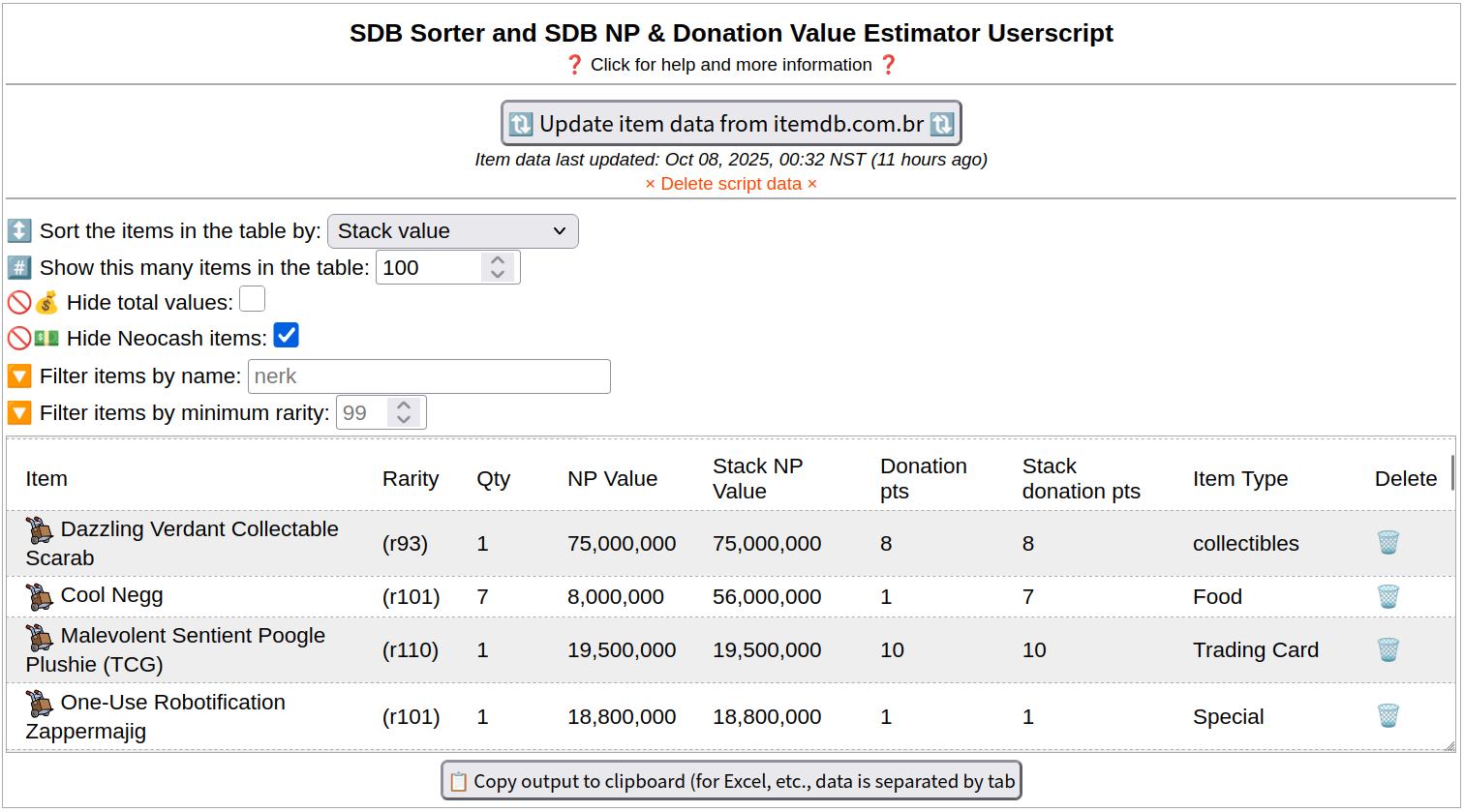
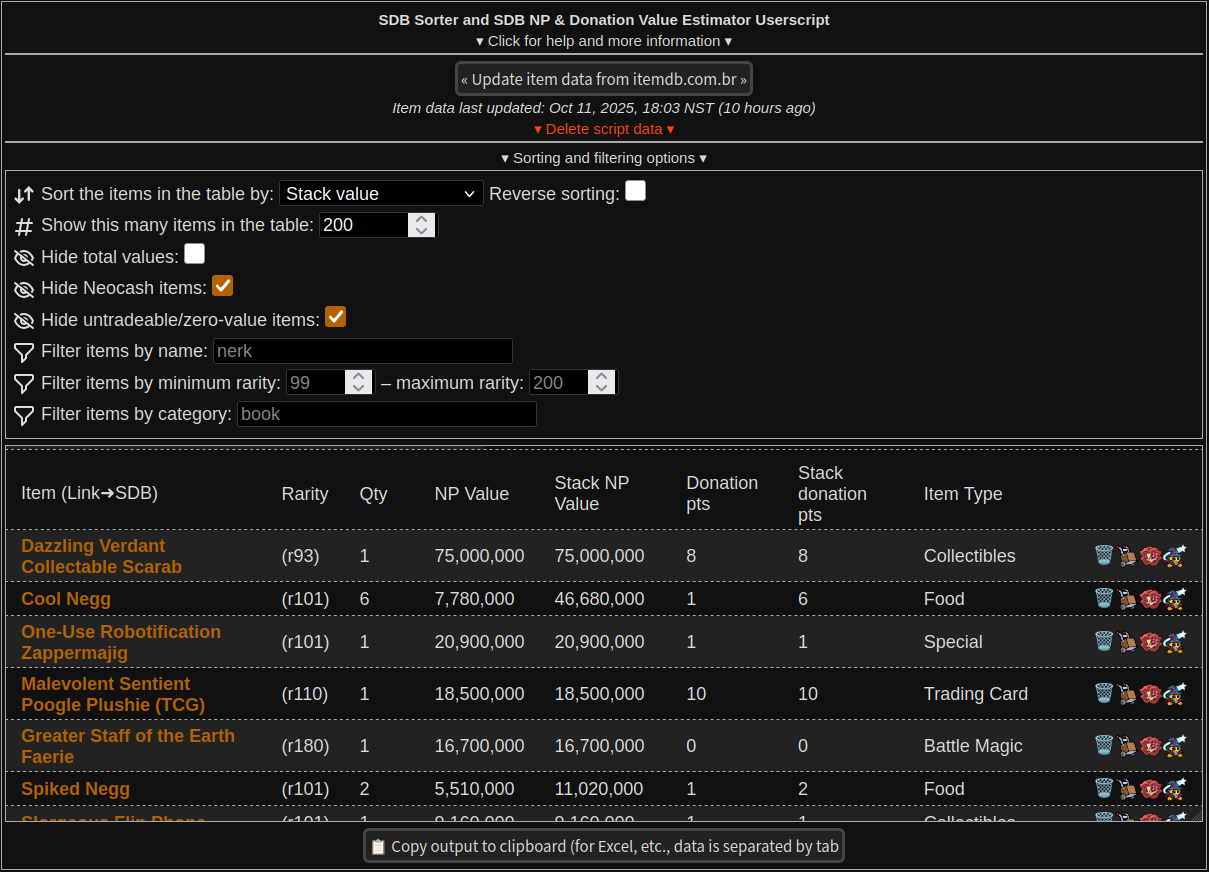
Installation
Install the script using Tampermonkey or Violentmonkey:
- Add the userscript manager to your browser.
- Chrome users: enable developer mode (how-to from Tampermonkey). You may also need to scroll down and ensure "Allow User Scripts" is toggled on.
- Click the script link to prompt Tampermonkey to install it.
- Confirm installation.
- Reload Neopets SDB pages to start logging.
Instructions
- You must click Next » until you have loaded every SDB page. You can enable a keyboard press in the options. To go through 100 pages takes about 5 minutes.
- When a page loads, the script will log the items on that page.
- If you search for items (with the Neopets SDB search), the item log will update for any search results.
- Return to the first page of your SDB.
- Click the button to get data from itemdb.com.br.
- Select your options for filtering and sorting. Output will be shown in the table below the options.